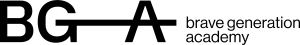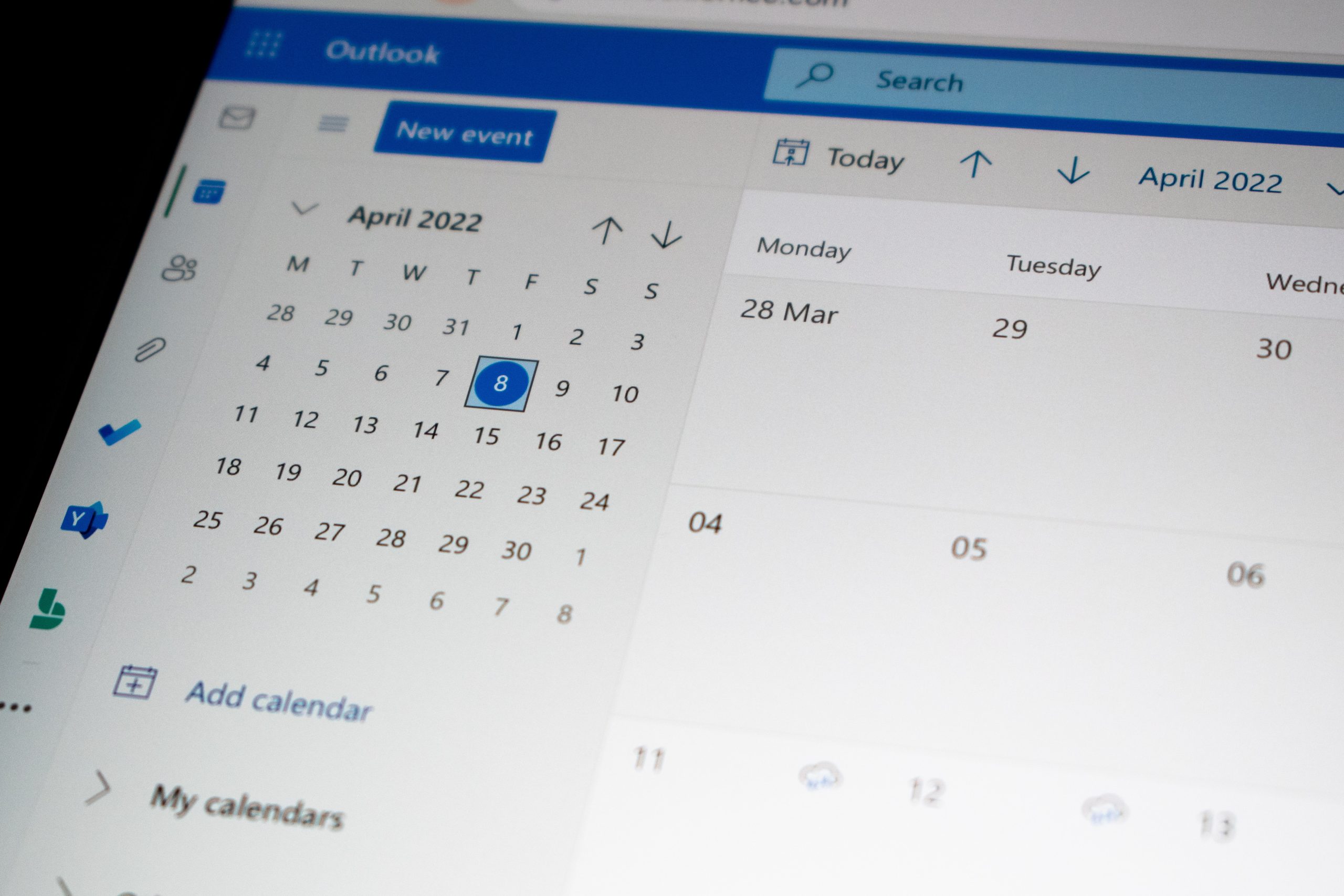If you're stressing about the new moodle, don't worry!
We have prepared a new collaborative course to be built together by the BGA community. It has 3 main parts:
the Forum: this is where you should post any questions you may have. The moderators will answer your questions, using videos where necessary. You can also use the "search forum" block to look for previously asked questions
a Wiki: anyone can contribute to the wiki. If you have some longer tips to share, please add them to the wiki!
Daily Tips: if you have a short and useful tip, consider adding it to our "Daily Tips". A new tip will be featured on the course every day